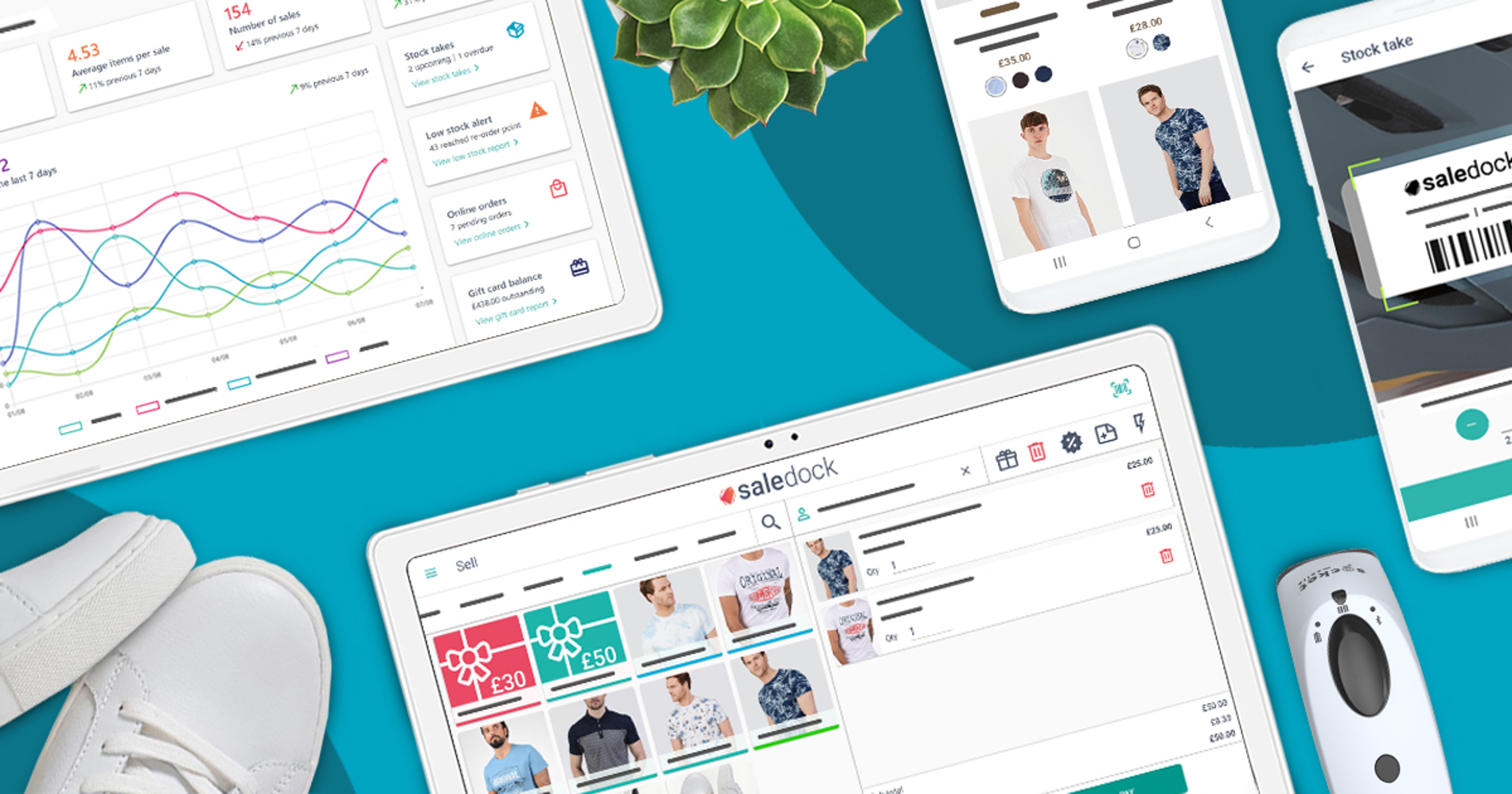
From cash register to POS system: Modernising your retail system
Cash register vs POS system: The benefits of modernising your POS system.
22/01/2021Has your cash register seen better days? Does it lack the features you need to modernise and streamline business processes? If you want more out of your cash register a modern POS system may be just what you need to help your business thrive.
Use Saledock's cloud based POS on any Android device
What is a cash register?
A cash register or “till” in the modern sense is an electrical cash management machine with a cash drawer and receipt printer used to handle sales transactions and record sales. Some feature a touchscreen and others a manual keypad. Cash registers are standalone machines and do not have the capabilities to integrate with card readers, barcode scanners or business management tools.
What is a POS system?
A POS or Point of Sale system is a modern-day advancement of the cash register, you can process sales but it is so much more than a cash register, it’s a vital business management tool. POS systems are generally cloud based which means all your POS devices across your store or multiple stores are connected.
Cash register vs POS system: What’s the difference?
Cash registers are limited to handling sales transactions, calculations, and z-report and transaction receipts. A POS system offers the same features and so many more, with a much clearer and improved user experience that your staff can easily learn. Plus being cloud based, a digital version of all sales and end of day reports are available in what is often named the “back office”. The back office is your business management system and has a range of tools to help you efficiently run your business:
- Payment integration
- Sales history
- Gift cards and promotions
- Customer management
- Inventory management
- Analytics and finance reports
- Accounting integration
Benefits of modernising your POS system
Reduce human error and boost productivity
Unlike a cash register, a POS system offers payment integration. Connect the card reader to your POS for a fast and secure payment experience. There’s no need to manually enter order totals, reducing the risk of expensive human errors. Connect accounting software to enable automatic end of day reconciliation.
Better in-store experience
Many POS businesses offer both POS and mPOS, it’s the same system but the user experience is tailored to suit a tablet or phone. For larger stores you may wish to use large touchscreen terminals alongside mobile point of sale (mPOS). mPOS is all about mobility. Are you looking to provide your customers with a more personal shopping experience? Sell on the shop floor and answer customer questions such as product information and stock levels in an instant, without needing to check the stock room. Maybe you’ve sold out in one store, let customers know if you have stock online or in a different store.
Omni-channel capabilities
With the rise in online sales you need a POS system that works seamlessly with your online store. An omni-channel POS means you can manage multi-store and online products, inventory and customers in one unified easy to use place. Provide a seamless click and collect experience for you and your customers. With a completely integrated solution you’ll be able to process a click and collect orders straight from your POS.
Understanding business performance
Detailed analytics that are clear and easy to understand will help you gain valuable insights into staff and store performance, profits, trends and more. You’ll be able to effectively manage staffing hours, view your best performing products and discover the products that just aren’t selling to help guide your business decisions.
Engaging with customers
Strengthening customer relationships can be easier than attracting new customers. Nurture your relationships with a POS system that manages customer profiles. View customer information, sales history and wishlist to learn their habits so you can tailor your marketing campaigns to your loyal customers.
Scalability
Whilst you may have one store now you may wish to expand in the future. Choosing a POS with multi-store capabilities will save you so much time and effort in the long run and definitely worth considering if this is in your roadmap.
Choosing a Point of Sale system that’s right for you
There’s no one size fits all when choosing what’s right for your business. Here are a few questions to consider:
- What are your main pain points? How would a POS system help your staff?
- Do you accept card payments? Are you planning to accept card payments?
- How many registers do you have or wish to have?
- How many products do you stock? Will this increase in the near future?
- How many categories and product SKUs do you track?
- Will you benefit from accounting integration to simplify your finances?
- What are your future growth plans?
Set a budget for both POS hardware and a monthly POS subscription. Many POS businesses offer different price plans so there’s usually a plan to suit every budget but lower price plans may offer fewer features.
Once you’ve considered the above start comparing POS systems, request demos or take advantage of free trials. Check support options too, some businesses don’t have a support phone number, you’ll need to submit a support ticket and wait for a call-back. As a smaller business, Saledock offers a direct line so your queries will be answered in no time.
Modernise your business with Saledock POS
Don’t get left behind with the changing times, adapt and stay ahead of the game! A modern Point of Sale system will give you the tools to boost productivity and streamline operations. Ready to modernise and expand your business online? Start your free trial today and explore all the tools Saledock can offer you!